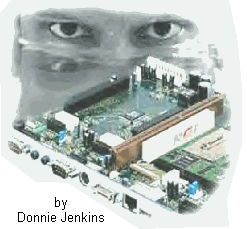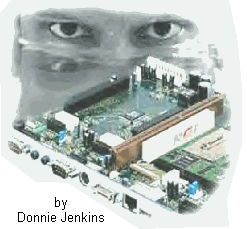|
by Donnie Jenkins
This month I'm going to discuss a few topics I get asked about from time to time by clients and friends, in no particular order.
First, did you know that a DVD disc can hold up to 45 hours of music in compressed format, or 6 hours in high quality format? Burning such a disc requires software such as Ulead DVD Movie Factory or similar software and of course a DVD burner. The software converts your songs to a format recognized by DVD players, so that the disc will play in practically any player. Don't confuse this with DVD-Audio, which is a high def. spec. in and of its own, requiring a special player usually. I now listen to all of my music on DVD on my computer or set top player for hours at a time, very cool. Word to the wise-buy only a burner that supports DVD-R discs. I have found time and again that older DVD players often have trouble playing a disc burned in DVD+R format. Almost all new burners support both formats, so this should be no problem.
I'm often asked how to hook up a computer to a stereo system to play MP3's or hear sound over the speakers. It's very simple to do this. Every computer made in the last few years will have an output jack on the sound card (or somewhere in the back of the computer in the case of motherboard based sound card) called a line out jack, or speakers out. Go to your local electronics store and buy a cable that has a 1/8th inch stereo plug on one end and two RCA plugs on the other - just ask the salesman, they'll know what that is. The smaller jack plugs into the line-out jack of the computer and the RCA jacks can plug into any available input in your stereo amp or receiver, including jacks that say Tape In, Auxiliary In, Line In, etc. Don't plug into an input for a turntable however, since it requires a different voltage than the others. You will need then to select the input you used on the receiver or amp to hear it. Be sure and turn your amp's volume down until you can tell how loud the signal is. It's that easy.
Many people are confused about media players such as Quicktime, Windows Media Player, Flash, etc. All of these are standard on the PC platform and all do their jobs well. All Windows computers come with a version of Windows Media Player, and it will play many video formats you run across on the Web, as well as audio. If you have no other player on your system, Media Player will take care of most of your needs. Quicktime will play most of the files Media Player will, plus Apple Quicktime Video and Audio. The main thing I like about Quicktime when playing video or audio online from the Internet is that it will open a new window to play the file, then just let you click the Back button in your browser to return to the previous page. It is usually quite a bit faster than Media Player, especially with audio, although this can vary from machine to machine. Unless the video is embedded in the Web page, meaning in a window on the page itself, Windows Media Player opens itself in program mode to play the file, which is almost always slower and clunkier. It does do a good job most of the time playing almost any audio or video file you run across online. Also, on the down side, Media Player constantly tries to connect to the Web if you're online, even when you really don't need to in order to play the video.
Flash is a program that comes included with Windows XP or can be easily downloaded from macromedia.com. Flash began as animation only software - almost all ads you see online are done with Flash. It is quick and very effective, one of the tools I use the most. Flash now supports video and is popular with sites such as cnet.com for presenting video reviews and such.
One of the first media players was Real Player. I refuse to have this program on any computer I own, for many reasons, mainly because it tries to take over too much of the system and is notoriously hard to get rid of once it's on your computer. Many of my friends use it and swear by it, but I don't like any program that demands so much. To be honest, Windows Media Player is guilty of some of this, but is easier to work around. If you choose to use it, be very careful when you install it to do a custom install and choose your installation options carefully - you may have to live with them a long time. It's a good idea to do a custom install of any program so that you can decide how much control you are willing to give up to it.
Finally we have USB and Firewire. I get a lot of confused questions about these two, but they are really easy to understand. USB stands for universal serial bus and is found on all new computers. It is an input requiring a USB cable to be used. The current standard is USB 2.0. It is simply a way to connect various devices to your computer, such as printers, scanners, cameras, etc. It is Plug and Play, meaning that once the cable is connected to the computer a device, the computer recognizes the device. You will usually install the provided software first for each particular device before you plug it in, but some such as hard drives and USB Jump Drives just work as soon as they are connected. The first USB 1.0 ports were slow, but USB 2 rocks - as fast and sometimes faster than Firewire, which we'll talk about next. And Firewire flies, my friends. USB is getting to be such a standard that some people think the computer will eventually be just something we plug intelligent USB devices into and that USB will then do most of the work.
Firewire is shorthand for a standard called IEEE 1394. It too is a high speed input requiring its own special cable to work. It is also Plug And Play. Firewire is usually used for digital camcorders, some scanners and such. It is blazingly fast if set up correctly. Devices made to work with Firewire used to be more expensive than their USB counterparts, but that is changing. You can add USB 2 or Firewire to any computer that lacks them by buying a card with these inputs that plugs into your motherboard, assuming your computer supports this and has slots open. Both of these interfaces are better and faster than the legacy ports such as parallel that preceded them. The one exception is Windows 98 and 95 - they can be very stubborn setting up a printer using USB, always insisting on a traditional port and not seeing the USB port. Other than that, these two are the way to go.
Thanks again for reading. You can contact me at:
donniejenkins@yahoo.com with ideas and comments. See you next time.
.
|
|