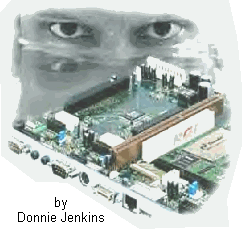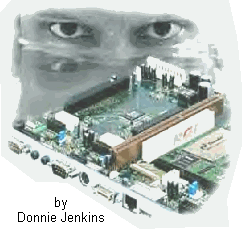|
by Donnie Jenkins
I bought my first computer in December, 1983 I took it home, plugged it up to my TV and proceeded to watch the cursor blink, unable to do anything else until I learned how to type in commands in a language called Basic. When you buy a computer today and turn it on, you can immediately use it to do homework, figure your taxes, send email, surf the Web, etc. In only twenty-two years, the computer has morphed from a hobby for nerds into an indispensable appliance, present in every business and practically in every home, as well as in gas pumps, sewing machines, ATM machines, irons, etc. In fact it is the fact that computers are almost everywhere that gave rise to the Y2K (Year Two-Thousand) scare just a short while ago, due to a shortcut used for years by computer programmers. Twenty two years ago "hard drive" would have been thought to refer to an over-ambitious person: today we almost all know that the hard drive is the storage center of our computer. The computer has become so important that Time Magazine designated the computer its Man Of The Year.
How has this change come about, and what are its consequences? How have we changed because of computers and how will we change? Are we better or worse off because of our dependence on computers? Finally, how can we best use the computer and other technology to better ourselves and our loved ones?
I hope to answer these and other questions in this column, and I hope you will send me your questions and input. We'll talk about the enabling power of the computer and also about some less desirable aspects that we need to be aware of.Like it or not, computers are here to stay, woven into every aspect of our lives. I don't plan to talk about the extreme technical side of computers here-unless enough of you tell me you'd like these things explained- but mainly about learning all we can to use computers to benefit our lives. I plan to review software and hardware occasionally, as well as to provide some tips on using computers and the Internet better and more effectively. Above all, I want to share my pleasure and occasional frustration with using these beasts. Let me know how I'm doing, and please let me know what subjects you like to see covered in this column. Email me at:
musicservices@charter.net to let me know what you'd like me to cover here.
I'd like to begin this week by discussing one of the most important elements of the computer, Random Access Memory (RAM), referred to simply as memory. We can compare the amount of memory in a computer to the size of a house. If you were six feet tall and lived in a house with ceilings 4 feet tall, you could certainly function there, but you would never be comfortable, nor able to move about easily. You would have to do everything slowly, so as not to bump into the ceiling. Likewise the computer needs enough memory to allow programs to move about and perform well. Many computer problems can be solved simply by adding more memory. The last computer I set up for myself was a good example. It took seven minutes to completely boot up (start) and froze every time I tried to open a program. This computer was running Windows XP with 128k of memory. (the k at the end of the number simply is a measurement of capacity - more is almost always better). By upgrading the memory to 512k, I turned this lethargic machine into a screamer, as good a computer as I own.
Memory comes in what are called sticks, which is simply a single rectangular series of chips that will plug into the motherboard of the computer. (More on motherboards in a future column). You must buy the type of memory that your computer supports, which will be detailed in your user manual. If you bought your computer used, the salesperson where you buy the memory should be able to tell you exactly what you need, and probably install it for you for a small charge if necessary. If you decide to install it yourself, be aware that memory and other parts of the computer are very sensitive to static electricity. Before you handle the memory, discharge any static by touching metal or wearing a static protective strip on your wrist, available at electronics stores. Installing memory is not difficult, but it does require care.
Thanks for reading, and feel free to email me with your questions and comments. See you next time.
Donnie Jenkins can be contacted at:
musicservices@charter.net
|
|